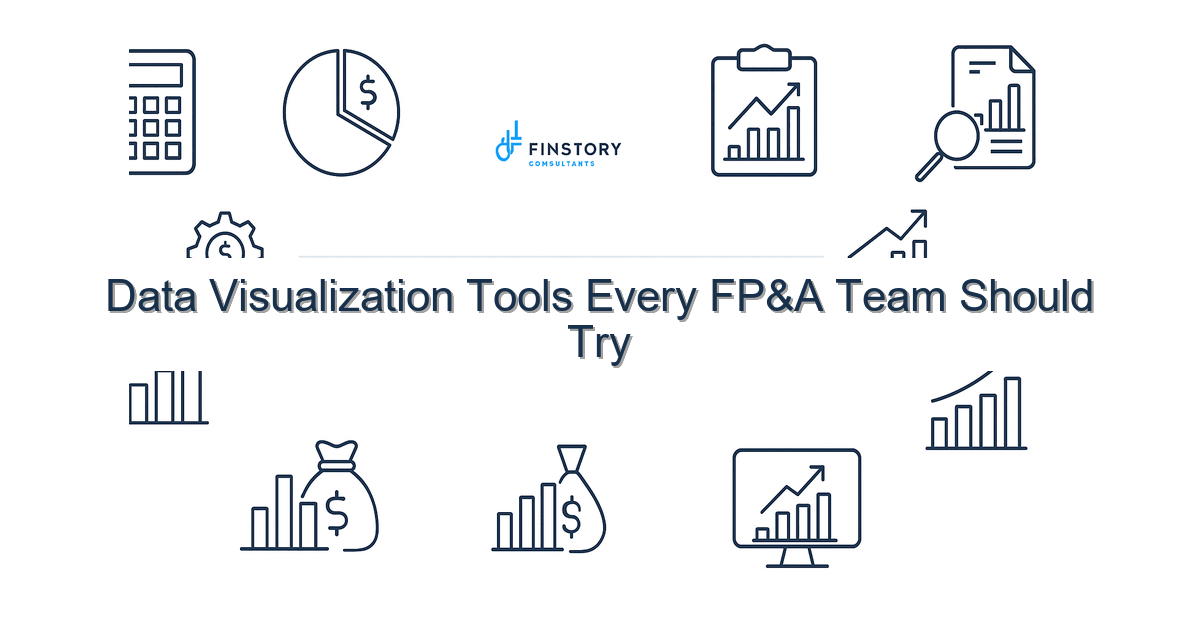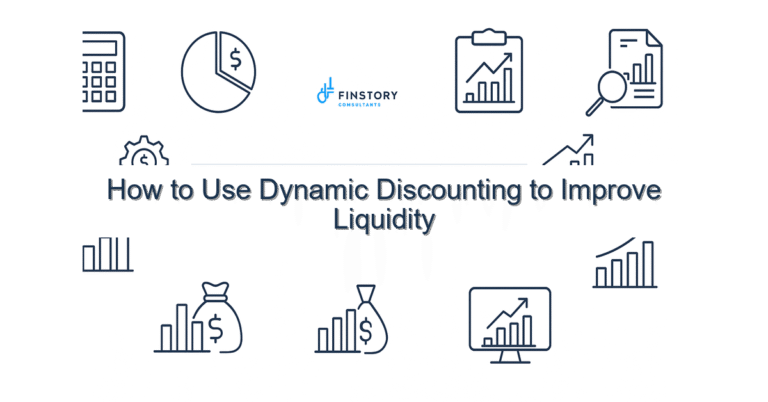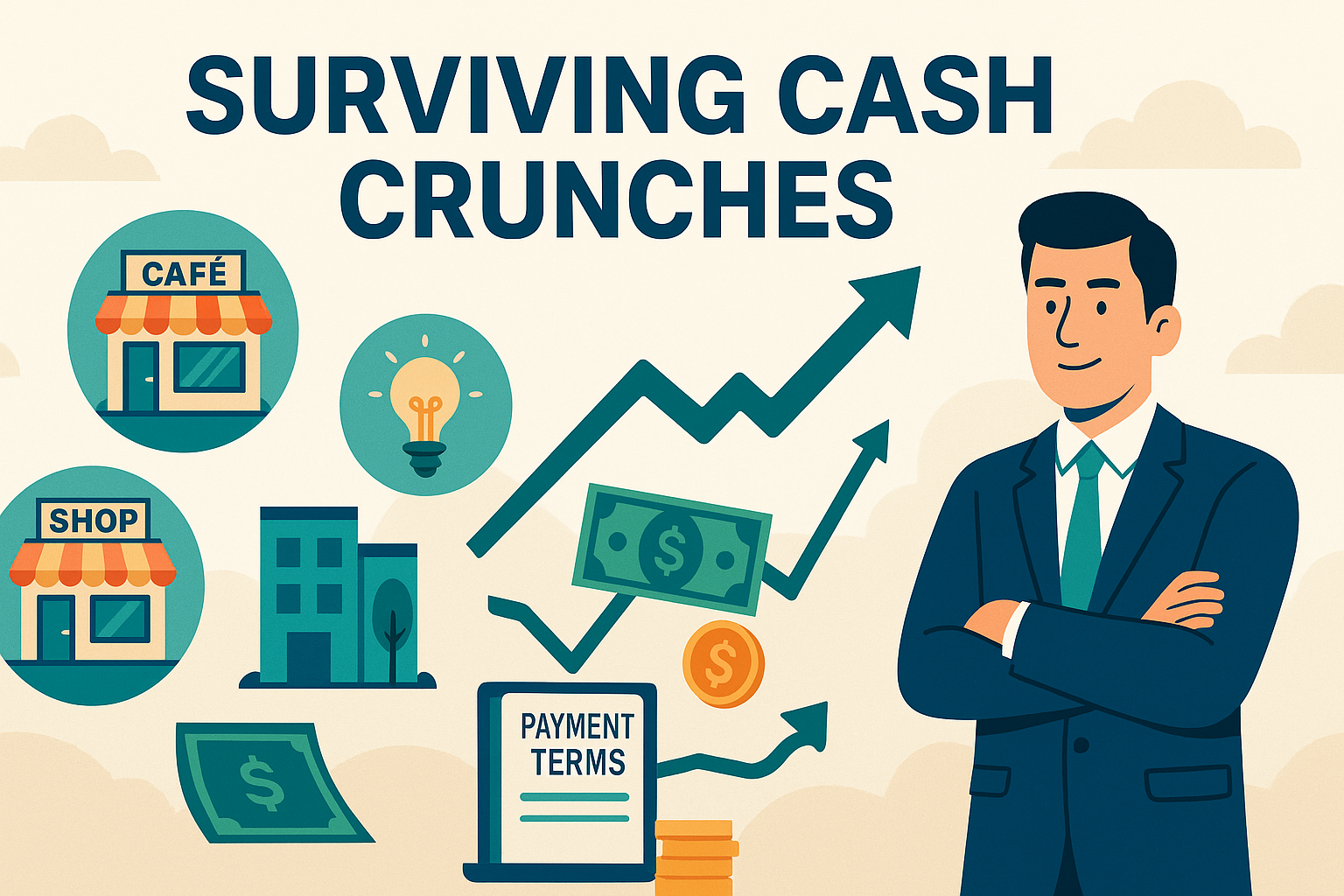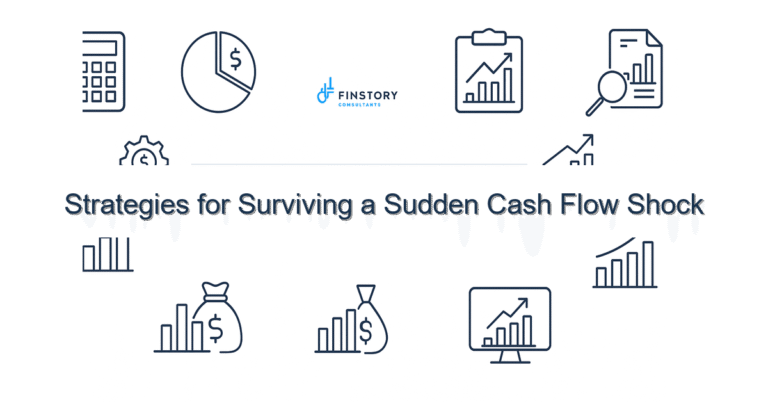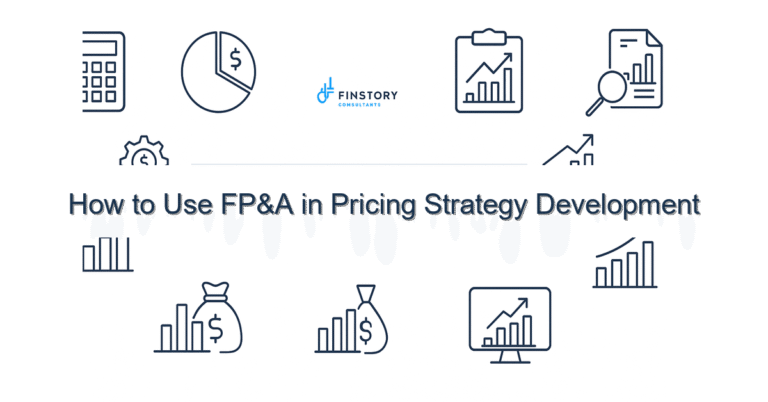Data Visualization Tools Every FP&A Team Should Try
You’re juggling budgets, patient volumes, and executive questions — often with the clock ticking. It’s frustrating when the numbers exist but the story doesn’t. You need visuals that clarify, not confuse.
Summary: Choose the right data visualization tools and dashboards to reduce FP&A cycle time, improve forecast accuracy, and give healthcare leaders clear, timely answers. This guide shows which tools to try, a 4-step rollout, and a short checklist you can act on this week.
What’s the real problem? (data visualization tools)
Healthcare FP&A teams sit between messy operational data and high-stakes decisions. The “real problem” is less about spreadsheets and more about translating volume-driven clinical and financial data into clear, actionable insight.
- Symptom: Executives ask for numbers in meetings that teams can’t produce in real time.
- Symptom: Multiple versions of the truth—finance, operations, and clinical dashboards disagree.
- Symptom: Analysts spend more time preparing charts than interpreting them.
- Symptom: Leadership reporting lacks context—variance explanations are manual and slow.
What leaders get wrong
I see three common missteps that slow progress:
- Buying the fanciest tool first. A powerful tool won’t help if your data is scattered.
- Building dashboards without users. If the CFO or head of operations can’t find the answer in 30 seconds, the dashboard fails.
- Treating visualization as cosmetic. Charts should reduce cognitive load and point to decisions, not decorate slides.
A better approach
Adopt a disciplined, user-centered approach to evaluate data visualization tools for FP&A:
- 1) Define the decisions. Start with the three questions leadership needs answered each week.
- 2) Map your data sources. Inventory EMR, billing, staffing, and general ledger feeds and identify a single source of truth.
- 3) Prototype with one tool. Build a lightweight dashboard focused on a single use case—cash flow, margin by service line, or staffing vs. demand.
- 4) Iterate with users. Run a 2-week feedback loop with finance and ops leaders, then expand.
- 5) Automate and govern. Put data pipelines and simple access rules in place so reports are reproducible.
Real-world note: One mid-size hospital we advised reduced their budget review cycle from 10 days to 48 hours by moving variance analysis into a single Power BI dashboard connected to their data warehouse—saving the CFO two full days each month and eliminating repeated requests for reconciliations.
Quick implementation checklist
- Identify the top 3 recurring leadership questions (e.g., margin by service line, cash runway).
- Catalog data sources and owners for those questions this week.
- Choose an initial visualization tool (Power BI, Tableau, or Looker) for a 30-day prototype.
- Create one dashboard with 3–5 KPIs and a short variance narrative box.
- Standardize a refresh schedule and automate data pull with Power Query or an ETL connector.
- Run a 2-week user feedback session and document 5 quick improvements.
- Publish a one-page governance guideline (roles, refresh cadence, approved metrics).
- Train 2 power users in the FP&A team to maintain and extend reports.
What success looks like
Measure outcomes, not aesthetics. Here are practical KPIs to track:
- Forecast accuracy improved from X% to Y% (aim for a 10–20% reduction in error in the first 6 months).
- Month-end reporting cycle time cut by 50% (e.g., from 10 days to 5 days).
- Time spent on ad-hoc reporting reduced by 40%—analysts focus more on insights.
- User satisfaction: 4+ out of 5 in leadership surveys for clarity and timeliness.
- ROI: Break-even on tool and implementation costs within 12 months from efficiency gains.
Risks & how to manage them
Three risks to watch and how to mitigate them:
- Risk: Garbage in, garbage out. Mitigation: Start with a small, vetted dataset; validate metrics with owners before publishing.
- Risk: Overload of dashboards. Mitigation: Limit initial dashboards to the top 3 decisions; retire or merge underused reports after 90 days.
- Risk: Security and PHI exposure. Mitigation: Apply role-based access, anonymize where possible, and review data flows with compliance.
Tools & data
Not every tool fits every team. Here’s a practical lens for healthcare FP&A:
- Power BI — great for Microsoft-heavy shops; strong for leadership reporting and tight Excel integration.
- Tableau — excels at visual exploration and executive dashboards; good when you need polished data storytelling.
- Looker / Looker Studio — works well with cloud warehouses and centralized modeling; useful for governed metrics.
- Excel + Power Query — still essential for quick slices and deep-dive analysis; use as a bridge, not the only solution.
- Finance automation & ETL — tools like Fivetran, dbt, and your finance automation platform are critical to keep dashboards reliable.
Tip: For healthcare FP&A data visualization, aim to centralize GL, patient volumes (ADT), billing, and staffing data in a data warehouse before building leadership reporting. If you want an example implementation, see our case study on financial forecasting in healthcare and our finance automation services.
FAQs
Which tool is best for a small hospital FP&A team? Power BI is often the fastest path if you already use Microsoft 365. It balances cost, support, and the ability to scale to enterprise needs.
How long does a usable dashboard take to build? A focused prototype (3–5 KPIs) can be built in 2–4 weeks if data is accessible. If you need to centralize data first, add 4–8 weeks for ETL and validation.
Can we keep Excel in the workflow? Yes. Use Excel for detailed analysis and validation, but serve final metrics through governed dashboards to keep leadership reporting consistent.
How do we measure ROI? Track time savings, reduced ad-hoc requests, improved forecast accuracy, and faster finance-close cycles. Translate those into dollars saved and improved decisions.
Next steps (data visualization tools for FP&A)
If you’re ready to test a tool or stand up a leadership dashboard, start small and focus on the decisions that matter most. Reach out for a practical, low-risk pilot that ties visualizations to outcomes.
Contact Finstory to evaluate your current reporting, choose the right data visualization tools for FP&A, and run a 30–60 day prototype tailored to your healthcare operations.
Work with Finstory. If you want this done right—tailored to your operations—we’ll map the process, stand up the dashboards, and train your team. Let’s talk about your goals.
📞 Ready to take the next step?
Book a 20-min call with our experts and see how we can help your team move faster.
Prefer email or phone? Write to info@finstory.net
or call +91 44-45811170.