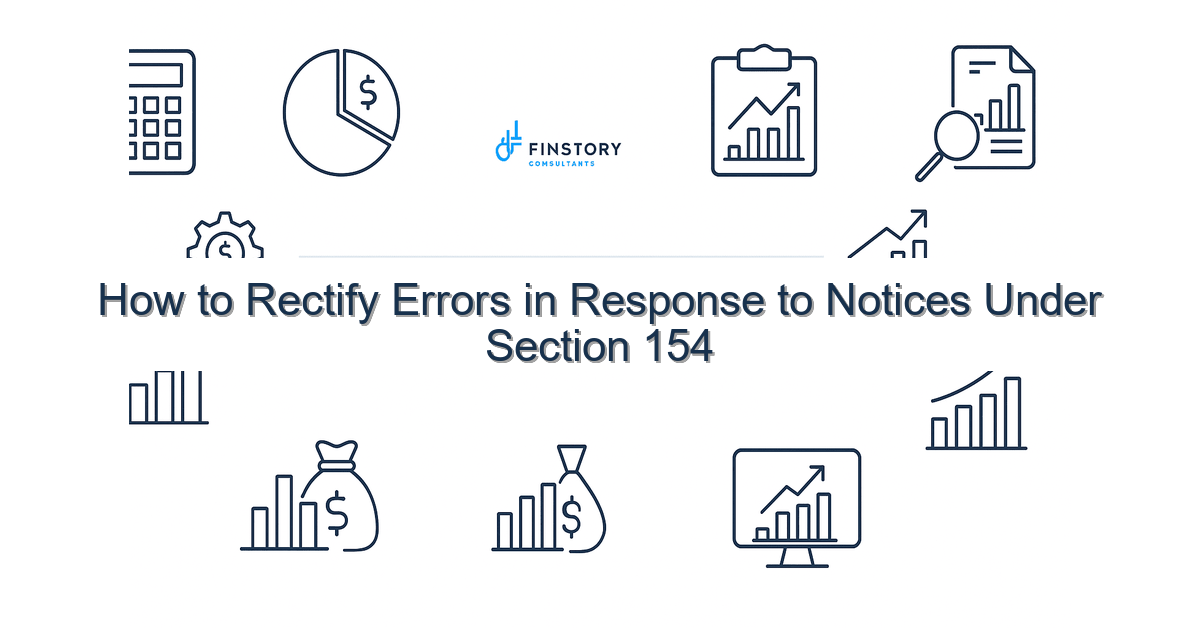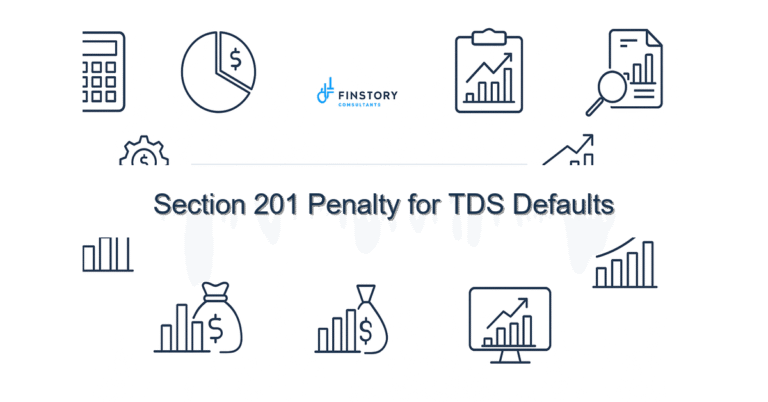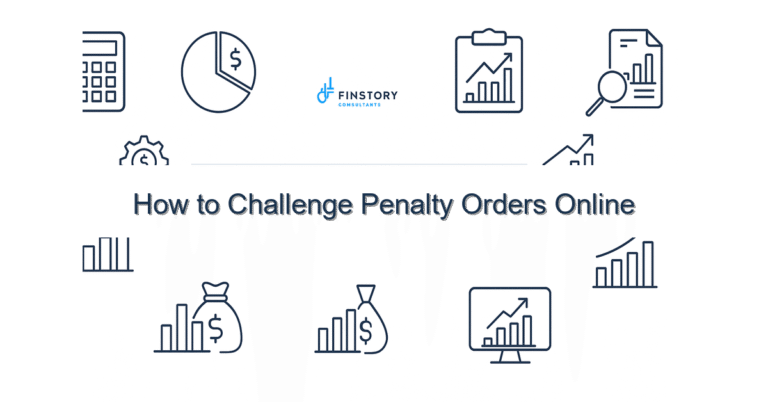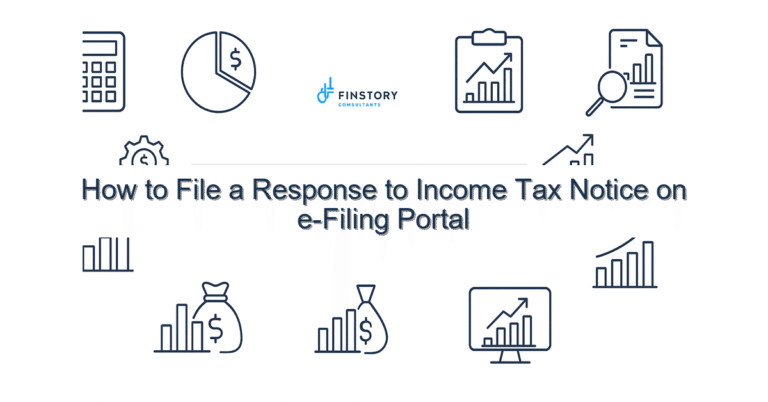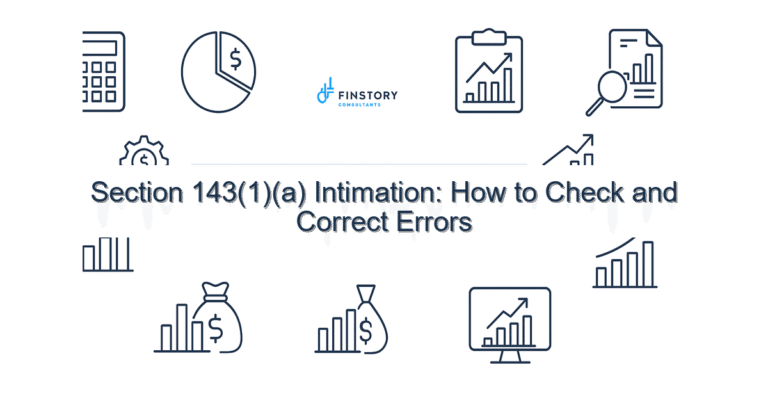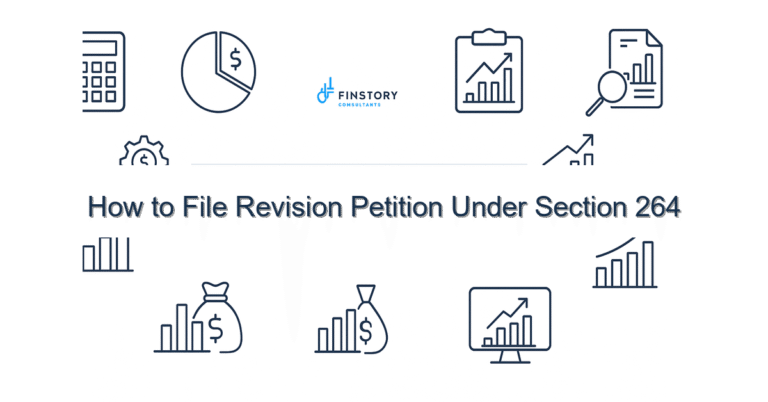How to Rectify Errors in Response to Notices Under Section 154
Receiving a notice from the Income Tax Department can feel like a punch to the gut—especially when it’s over an avoidable mistake. Whether you’re a salaried employee, a professional, a startup founder, or run an MSME, the good news is most notices under Section 154 are fixable with the right documents and process.
Summary: If a mistake apparent from record caused an adverse intimation or demand, you can ask the Assessing Officer to rectify the order under Section 154. Act quickly: verify AIS/26AS and tax computations, assemble proof (TDS/TCS certificates, bank statements), file a concise rectification application on the e-filing portal, and follow up. When in doubt, get professional help to avoid missed deadlines and interest.
What’s the real problem in India?
Tax administration in India uses a lot of automated checks and pre-filled information. That’s efficient, but it also leads to mismatches between what you reported in your ITR and what appears in government records (TDS/TCS entries, AIS/26AS, capital gains entries). The jargon—AY/PY, intimation under Section 143(1), rectification under Section 154, CBDT circulars—adds to the confusion and delays corrective action.
- Symptoms: unexpected demand or reduced refund in an intimation
- Symptoms: mismatch between Form 26AS/AIS and your ITR/TDS certificates
- Symptoms: incorrect computation of income (wrong tax regime, missing deductions like Section 80C limit)
- Symptoms: notices that cite the wrong PAN or duplicate TDS entries
What people get wrong
Many taxpayers assume a notice is a sign of dispute and panic. Common mistakes include:
- Ignoring the notice or delaying response, which increases interest and complicates the record.
- Submitting incomplete evidence—sending screenshots instead of official certificates or not reconciling AIS/26AS.
- Believing every mismatch needs an appeal; often a Section 154 rectification is enough.
- Confusing ITR filing last date implications with rectification timelines and missing statutory windows.
A better approach
Start with a calm, structured process. Here’s a practical 4-step framework to rectify errors in response to notices under Section 154:
- Verify and classify: Compare the notice details with your ITR, Form 26AS/AIS, TDS certificates, and bank statements. Identify whether the issue is a clerical mistake, TDS mismatch, duplicate credit, or computational error.
- Collect evidence: Download Form 26AS and AIS, collect employer TDS certificates (Form 16), contractors’ TDS (Form 16A), TCS certificates, bank certificates for capital gains indexation, and any invoices or contracts needed to justify claims.
- Prepare a concise rectification application: On the e-filing portal, draft a clear statement of the mistake apparent from record, attach proof, and state the correction you want (refund/reduction in demand). Reference the relevant AY/PY and previous order number.
- Follow-up & escalate if needed: Track the application, respond to additional queries from the AO, and if rejected, consider an appeal to the CIT(A) or alternative remedies.
Real-world example: Rajesh, a salaried employee in Bengaluru, received an intimation showing higher tax due because his employer’s TDS credit was not reflected in AIS/26AS. He downloaded Form 26AS, got a corrected TDS statement from his employer, filed a rectification request under Section 154, and got a refund of ~INR 25,000 within 10 weeks after the AO updated the record.
Quick implementation checklist
- Read the notice carefully—note AY/PY, section cited, and order/notice number.
- Download AIS/26AS for the relevant AY and reconcile with your ITR and Form 16/16A.
- Identify the exact error: wrong PAN, missed TDS/TCS, computation error, or misapplied deduction (e.g., Section 80C limit not considered).
- Collect official supporting documents (Form 16, 16A, bank interest certificates, capital gains statements with indexation where applicable).
- Draft the rectification request with a clear statement: what’s wrong, where the mistake appears in the record, and what correction you seek.
- Upload the application and attachments via the income tax e-filing portal under the Rectification module—select the correct order and AY/PY.
- Note the SRN and follow up online or by visiting the assessing officer’s office if required.
- If the rectification is rejected, request a detailed reason and decide whether to file a revision/appeal or submit further evidence.
- Keep copies of all communications and timestamps for future reference.
What success looks like
Outcomes you can measure after a proper Section 154 response:
- Reduced or cancelled demand (measured as % reduction vs notice amount)
- Refunds processed correctly and within a shorter turnaround time
- Fewer follow-up notices for the same issue
- Cleaner AIS/26AS and TDS/TCS records for future ITR filings
- Lower interest and penalties due to timely correction
Risks & how to manage them
Rectification carries a few risks: delayed responses, incomplete evidence leading to rejection, or requests that trigger deeper scrutiny. Mitigate these by:
- Responding within the statutory timelines and keeping the e-filing SRN.
- Using official certificates and reconciled AIS/26AS as primary evidence.
- Avoiding argumentative language—state facts and documents clearly.
- Escalating to a tax advisor if the AO issues a demand despite evidence.
Tools & data
Make these free and paid tools part of your process:
- AIS/26AS (via income tax e-filing and TRACES) — your master TDS/TCS/advance tax source
- Income Tax e-filing portal for rectification module and tracking
- TDS/TCS tracking tools from banks and payroll software to reconcile credits
- Capital gains computation tools that handle indexation and cost-base adjustments
- Document scanners or apps to create clean PDFs of receipts, Form 16, 16A, and bank certificates
If you’re also reviewing tax planning, review the new vs old regime slabs and your Section 80C limit before filing revised ITRs or appeals; this prevents future mismatches and maximises refunds.
FAQs
Q: What is Section 154?
A: Section 154 allows rectification of mistakes apparent from record in any income-tax order. It’s intended for clear, documentary errors—not for re-opening complex facts.
Q: How long do I have to apply for rectification?
A: Timelines vary—act promptly after the notice. As a practical rule, file as soon as you identify a clear mistake and have supporting documents. Check the e-filing portal and CBDT circulars for the latest timelines for AY/PY concerned.
Q: How do I prove a TDS mismatch?
A: Use Form 26AS or TRACES statement, employer’s corrected TDS certificate (Form 16/16A), and bank statements showing tax deposits. Attach these to your rectification request on the e-filing portal.
Q: When should I consult a tax advisor?
A: If the notice involves large sums, complex capital gains (indexation), disputed entries, or if the AO rejects your rectification. Also consult if multiple AY/PY issues exist or if you face repeated notices.
Next steps
If you’ve got a notice now: don’t ignore it. Pull your AIS/26AS and Form 26AS, reconcile with your ITR, and start the rectification application. If you’re unsure, get expert help early—an advisor can draft the rectification text, collate evidence, and follow up to avoid interest or escalation.
Need a fast review? We can check your notice, reconcile Form 26AS, and prepare a Section 154 application. For broader tax health, see our guides: [link:ITR guide] and top [link:tax-saving tips] for salaried and business taxpayers.
Work with Finstory. Speak with an Expert for a personalised plan to reduce your tax outgo and stay compliant. Book a free 20-min consultation.
📞 Need help with Income Tax in India?
Book a 20-min consultation with our tax team. Individuals, founders & MSMEs welcome.
Prefer email or phone? Write to info@finstory.net
or call +91 44-45811170.