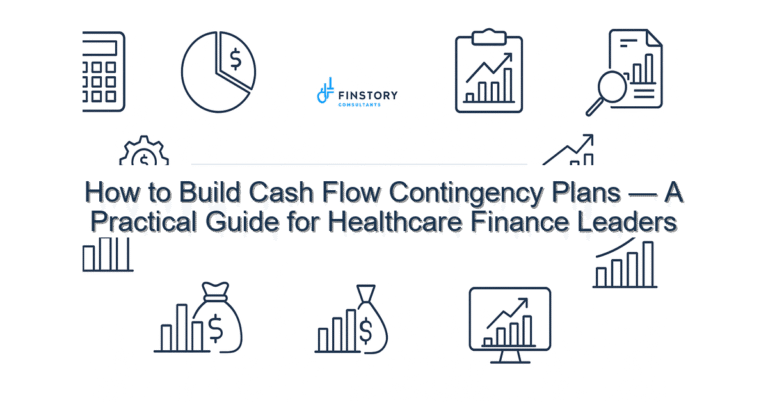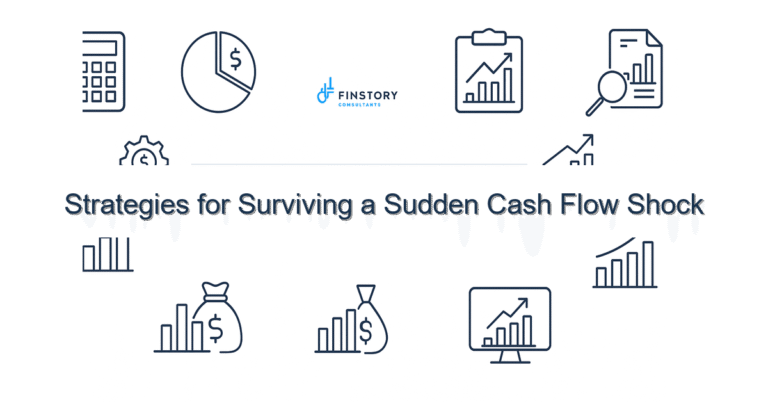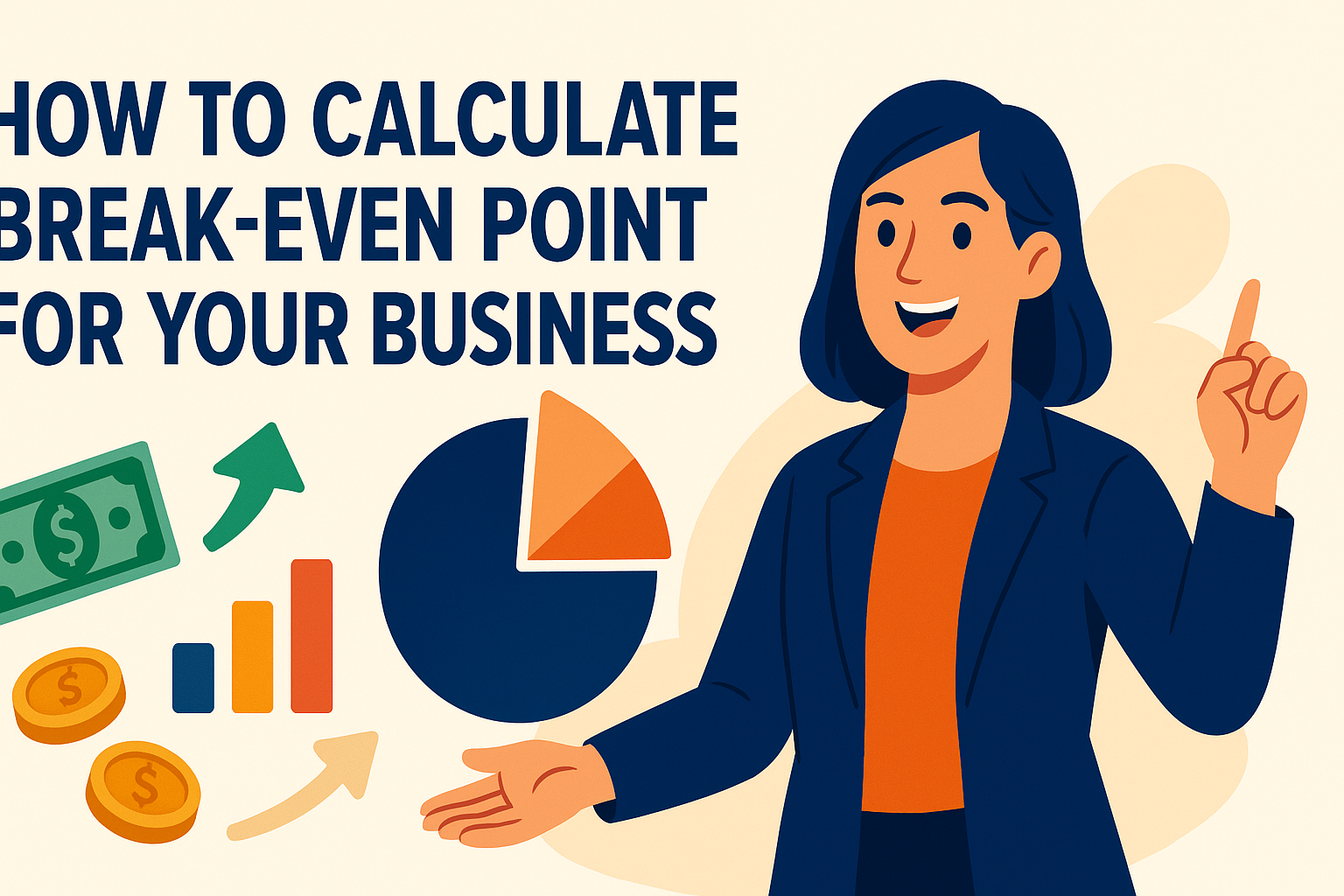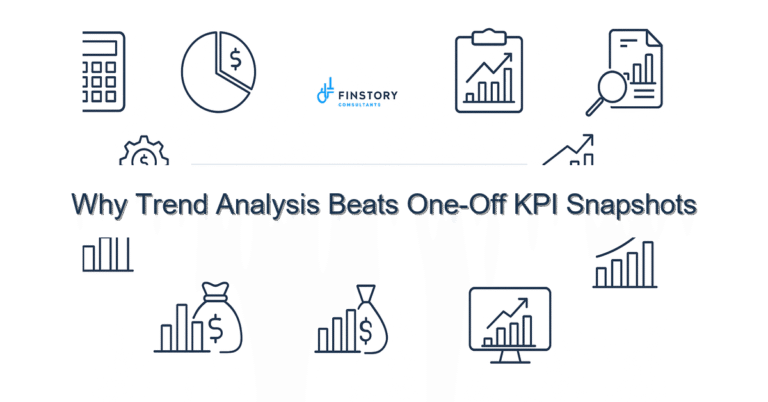How to Transition From Excel to Advanced FP&A Software
You know the feeling: late nights reconciling multiple Excel workbooks, leadership asking for a version you don’t have, and the constant worry that one broken formula will derail the month. That pain is real, and you’re not alone.
Summary: Move from fragile spreadsheets to a repeatable, auditable FP&A process so your team spends less time wrangling data and more time advising clinical and operations leaders—shorter close cycles, better forecasts, and dashboards your CEO trusts.
What’s the real problem when you transition from Excel to FP&A software?
Excel is flexible, familiar, and indispensable. But many healthcare finance teams rely on spreadsheets for everything—from budgeting to forecasting to management reporting—and pay for it in time, risk, and visibility.
- Symptoms: long close and forecast cycles that eat into decision time.
- Symptoms: multiple versions of truth (one workbook per leader) and manual consolidations.
- Symptoms: audit headaches when trial balances don’t match the numbers presented to the board.
- Symptoms: finance stuck in “data janitor” mode, not strategy or margin improvement work.
What leaders get wrong
Many leaders believe the answer is either “double down on Excel” or “rip everything out and buy an expensive suite.” Both are risky.
Common pitfalls:
- Thinking technology alone fixes process problems. New software highlights bad processes quickly.
- Under-investing in change management—technology fails when people don’t adopt it.
- Attempting a big-bang migration without pilot use cases (e.g., single-service-line forecasting).
A better approach to transition from Excel to advanced FP&A software
Take a staged, pragmatic approach: process first, then tooling, then scale. This reduces disruption and produces early wins that build momentum.
- Design: Map the current process. Identify the 2–3 highest-value use cases (monthly close, rolling forecast, leadership reporting).
- Pilot: Move one use case to the new FP&A software. Keep Excel for non-critical workflows during pilot.
- Automate: Connect source systems (GL, payroll, patient revenue) and replace manual imports.
- Scale: Roll out to other use cases, adding governance and data model standards.
- Optimize: Turn dashboards into action—embed variance explanations and scenario runs into leadership meetings.
Real-world story: A mid-sized health system we worked with started by moving only their physician compensation model into FP&A software. Within six weeks they cut reconciliation time by 40% and used those freed-up hours to reforecast under three payer-rate scenarios—resulting in a $1.2M operational plan adjustment before the next board meeting.
Quick implementation checklist
- Identify 2–3 priority workflows (e.g., monthly close, volume-based forecasting, leadership reporting).
- Document current data sources and owners (EHR, GL, payroll, billing).
- Choose a pilot team and a single use case to move off Excel this month.
- Map required integrations; start with CSV automation or direct API pulls.
- Define success metrics for the pilot (time saved, error rate, adoption rate).
- Create a simple governance charter: version control, access roles, and change approval.
- Train 2–3 superusers who can troubleshoot and coach peers.
- Schedule a 30/60/90 day review to measure outcomes and decide next steps.
What success looks like
Measure success using clear, quantitative KPIs. Typical outcomes for a well-executed transition:
- Accuracy: Reduction in reconciliation discrepancies by 75%.
- Speed: Monthly close cycle reduced from 10 days to 4–5 days.
- Efficiency: 30–50% less time spent on manual data prep.
- Trust: Leadership adoption of one executive dashboard with live KPIs.
- Financial impact: ROI often realized within 9–15 months via improved decision-making and reduced agency spend.
- Visibility: Rolling forecasts updated weekly, enabling proactive cost control.
Risks & how to manage them
Three risks are common but manageable.
-
Risk: Data mismatch between legacy Excel sheets and new system.
Mitigation: Run parallel reports for one cycle, compare line-by-line, and reconcile variances with source data owners. -
Risk: Low user adoption because workflows changed.
Mitigation: Enlist clinical or operations partners early; focus training on “what’s different for them” and provide cheat-sheets. -
Risk: Over-automating before processes are stable (garbage in, garbage out).
Mitigation: Freeze process rules during initial automation and iterate after two cycles.
Tools & data
Modern FP&A isn’t just one tool. It’s an ecosystem that connects data sources, visualization, and workflow:
- Finance automation platforms that handle data ingestion, consolidation, and model versioning.
- Power BI or similar visualization tools for leadership reporting and operational dashboards.
- Purpose-built FP&A software for driver-based forecasting and scenario planning.
- Integrations to EHR, billing, payroll, and general ledger to reduce manual imports.
Start with a light integration (automated CSV pulls or direct API) and grow toward bi-directional links once your model and process are stable. For tips on forecasting in healthcare, see our post on financial forecasting in healthcare. If budgeting is your pain point, this budgeting in healthcare piece offers practical templates.
FAQs
Q: How long does a typical migration take?
A: For a single pilot use case, plan 6–12 weeks. Full rollouts vary—6–12 months depending on integrations and change management.
Q: Can we keep Excel in the process?
A: Yes. Treat Excel as a complementary tool for ad-hoc analysis, not the source of truth. The goal is fewer manual hand-offs and more governed outputs.
Q: What team do we need?
A: A small cross-functional team: FP&A lead, IT/data engineer, one operations/clinical stakeholder, and 2–3 superusers. External help accelerates implementation and reduces risk.
Q: Will moving to FP&A software improve board reporting?
A: Yes—live dashboards, auditable numbers, and scenario analytics make board conversations more strategic and less about chasing data.
Next steps
If you’re ready to plan a transition from Excel to FP&A software, start with a short diagnostic: we’ll map your current process, identify a high-impact pilot, and estimate time to value. For a deeper dive into implementation services, see Finstory FP&A implementation.
Want an example? We’ll run a 45-minute workshop with your finance and operations leads to identify the best pilot and show a simple ROI model—no commitment.
Work with Finstory. If you want this done right—tailored to your operations—we’ll map the process, stand up the dashboards, and train your team. Let’s talk about your goals.
📞 Ready to take the next step?
Book a 20-min call with our experts and see how we can help your team move faster.
Prefer email or phone? Write to info@finstory.net
or call +91 44-45811170.