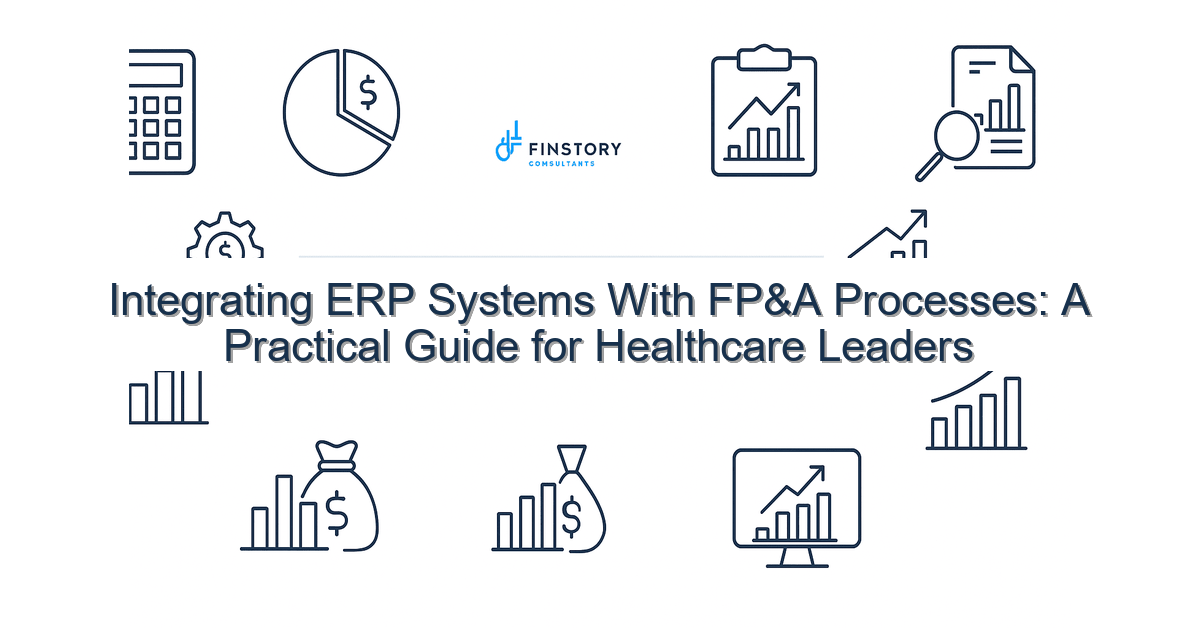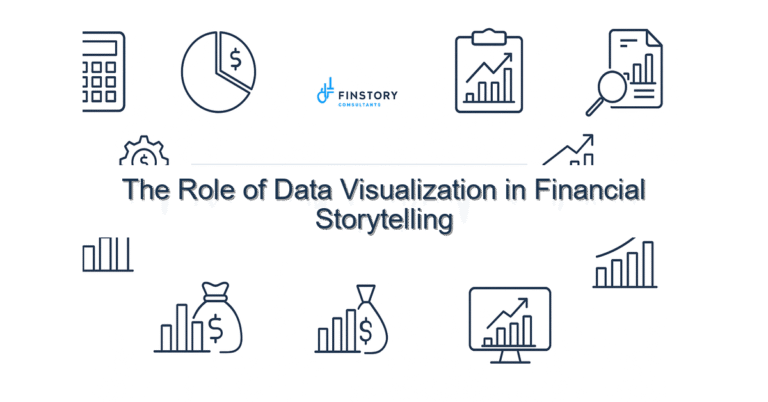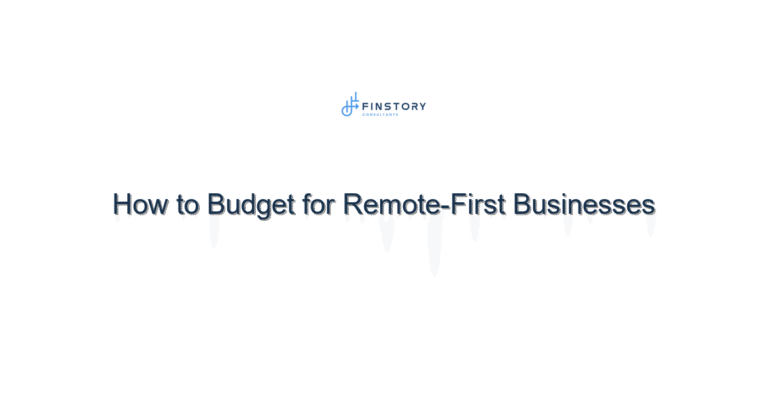Integrating ERP Systems With FP&A Processes: A Practical Guide for Healthcare Leaders
You’re juggling patient care priorities, regulatory demands, and a finance team running on spreadsheets. It’s exhausting—and you know better insights would change outcomes. Integrating ERP and FP&A needs to stop feeling like a technology project and start feeling like a force multiplier.
Summary: Connect your ERP to FP&A workflows to reduce close cycles, improve forecast accuracy, and give executives timely, trusted metrics. With a clear three-step framework and a short implementation checklist, healthcare finance leaders can move from manual reconciliations to automated, decision-ready reporting in weeks—not months.
What’s the real problem? (ERP and FP&A integration)
At a line-item level, ERPs hold the truth about transactions: revenue, payroll, supply costs, and payer remittances. FP&A needs that truth, cleaned and structured, to forecast, model, and advise leaders. But in many health systems, the handoff is broken.
- Symptom: Month-end takes too long—multiple teams reconcile the same numbers by hand.
- Symptom: Forecasts feel like guesswork because teams lack timely cost and revenue drivers.
- Symptom: Leadership reporting is a patchwork of spreadsheet exports and one-off adjustments.
- Symptom: IT and finance speak different languages; changes stall because scope creeps.
What leaders get wrong
Leaders want a silver-bullet ERP upgrade or a new BI license and assume integration will fix itself. It won’t. Here are common mistakes I see in hospitals and clinics:
- They treat integration as a technical project owned by IT, not as a finance transformation owned by FP&A.
- They aim for a perfect, exhaustive data model before any business value is delivered—so nothing ships.
- They underestimate the importance of mapping source-to-target rules (how ERPs categorize contractual adjustments, for example).
- They ignore change management—end users get new dashboards with no training and revert to spreadsheets.
A better approach
Think of ERP and FP&A integration as a staged program: align, automate, and iterate. Focus on outcomes, not tools.
Here’s a simple 4-step framework I use with healthcare clients:
- Step 1 — Define outcomes: Agree on the handful of metrics that matter to the CFO and COO (net patient revenue, labor cost per adjusted discharge, days cash on hand).
- Step 2 — Map data flows: Create a clear source-to-target map from ERP ledgers to FP&A models; include transformation rules for payor adjustments and accruals.
- Step 3 — Automate and validate: Use connectors and a rules layer to pull ERP data into finance automation, then build reconciliation checks to catch anomalies early.
- Step 4 — Deliver iterative reports: Ship a leadership dashboard (Power BI, for instance) with drillbacks to transactional detail and then refine based on feedback.
Short story: A mid-sized health system we worked with cut their month-end from 12 to 4 days. We started with three executive KPIs, automated feeds from their ERP, and built daily reconciliation checks. Within two months, the CFO had confidence to run scenario analyses for budget decisions — something they hadn’t trusted before.
Quick stat: Teams that move to automated ERP-to-FP&A pipelines often improve forecast accuracy by 10–20% and reduce closing time by 30–60% within the first year.
Quick implementation checklist
- Identify 3–5 executive metrics to prioritize this quarter.
- Document where each metric’s inputs live in the ERP (ledger accounts, subledgers).
- Agree on business rules for contractual adjustments, cash vs. accrual timing, and capital vs. expense.
- Select a lightweight connector or finance automation tool that supports your ERP (don’t overbuild).
- Create one reconciliation report that links the dashboard KPI to source transactions.
- Build a Power BI prototype dashboard with drill-to-detail for one use case.
- Run a weekly data health review for 4 weeks to catch mapping issues early.
- Train the FP&A team on the new workflow and standardize naming conventions.
- Publish a one-page data contract with IT and finance that defines ownership.
- Plan a 90-day iteration: add another KPI and automate a previously manual schedule.
What success looks like
Success is measurable and operational. Typical outcomes we track:
- Forecast accuracy improved by 10–20% (rolling 12-month MAD or MAPE).
- Month-end close time reduced from days to business days (e.g., 12 -> 4 days).
- Reduction in manual reconciliations by >50% (hours saved per month).
- Leadership reporting refreshable daily with drill-through to ERP transactions.
- ROI: Automation costs recovered within 6–12 months via labor savings and better decisioning.
Risks & how to manage them
Risk 1 — Data mismatches: ERP categorizations don’t line up with FP&A needs. Mitigation: Create a source-to-target mapping document and reconciliation checks that highlight exceptions.
Risk 2 — Scope creep: Teams keep adding requirements and never finish. Mitigation: Prioritize a minimal viable product (MVP) of 3–5 metrics and iterate with monthly sprints.
Risk 3 — User adoption: Clinicians and leaders ignore new reports. Mitigation: Co-design dashboards with end users and provide short, role-based training sessions.
Tools & data
Not every integration requires a forklift upgrade. Use finance automation platforms to handle extraction, transformation, and scheduling. Power BI works well for leadership reporting because it lets executives explore KPIs with context and drillbacks to transactional data.
Key data sources to prioritize: general ledger, AR subledger (payer adjustments), payroll/costing system, inventory (supply costs), and operational systems (ADT for volumes). Ensure your architecture supports a rules layer that standardizes things like bad debt, contractual allowances, and accruals before the data hits FP&A models.
For more reading on process and tools, see our posts on financial forecasting best practices and our finance automation services.
FAQs
Q: How long does ERP and FP&A integration typically take?
A: For an MVP that covers 3–5 KPIs, expect 6–12 weeks. Full enterprise rollouts take longer, but you should deliver value in the first sprint.
Q: Do we need to replace our ERP to integrate effectively?
A: No. Most integrations work with the ERP you have. The key is mapping and a rules layer that translates ERP outputs to FP&A inputs.
Q: What team should own the project?
A: FP&A should own the outcomes with IT as a strong partner. Treat it as a cross-functional program with clear roles.
Q: How do we measure forecast improvement?
A: Use standard error metrics (MAPE or MAD) on rolling horizons and report improvement versus the prior baseline monthly.
Next steps
If you’re ready to stop reconciling the same numbers and start advising leaders with confidence, begin by mapping three critical KPIs and scheduling a 90-minute design session with your FP&A and IT leads. We’ll help you prioritize data sources, select the right automation approach, and build a Power BI leadership dashboard that leaders will actually use.
Work with Finstory. If you want this done right—tailored to your operations—we’ll map the process, stand up the dashboards, and train your team. Let’s talk about your goals.
Contact us: For a tailored plan on ERP and FP&A integration, reach out to Finstory or explore our ERP implementation in healthcare and finance automation offerings.
📞 Ready to take the next step?
Book a 20-min call with our experts and see how we can help your team move faster.
Prefer email or phone? Write to info@finstory.net
or call +91 44-45811170.