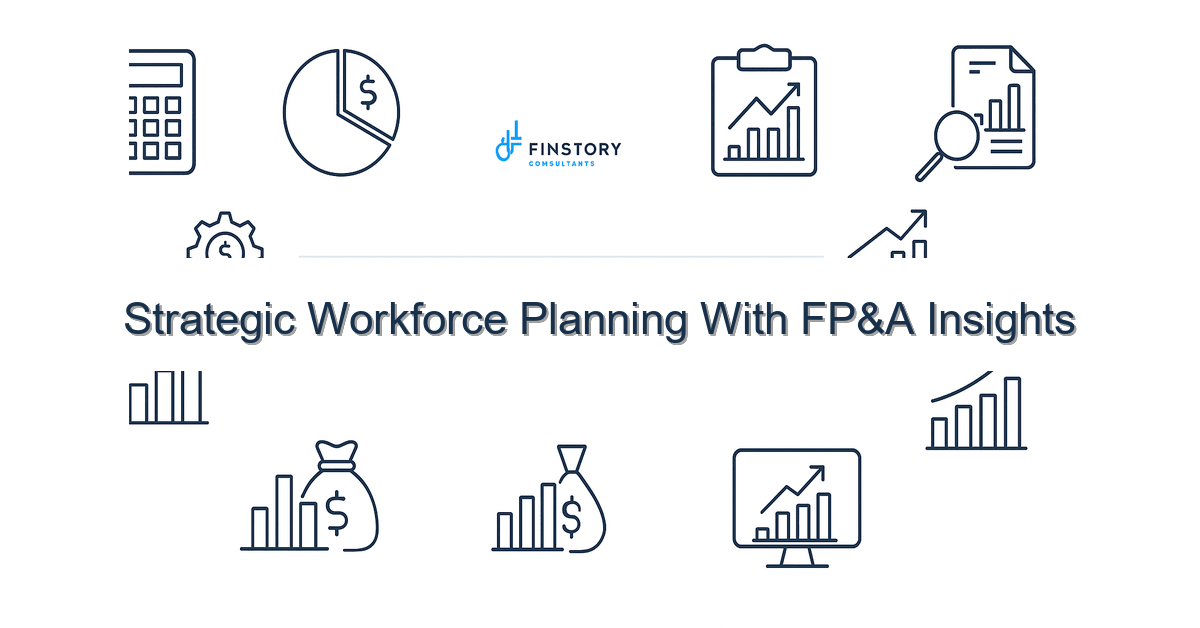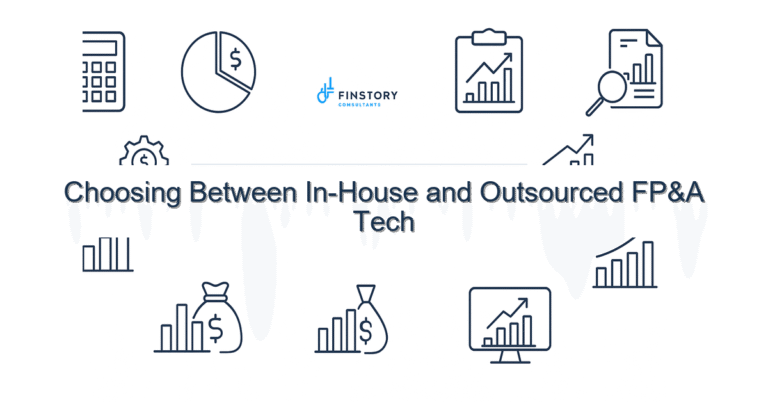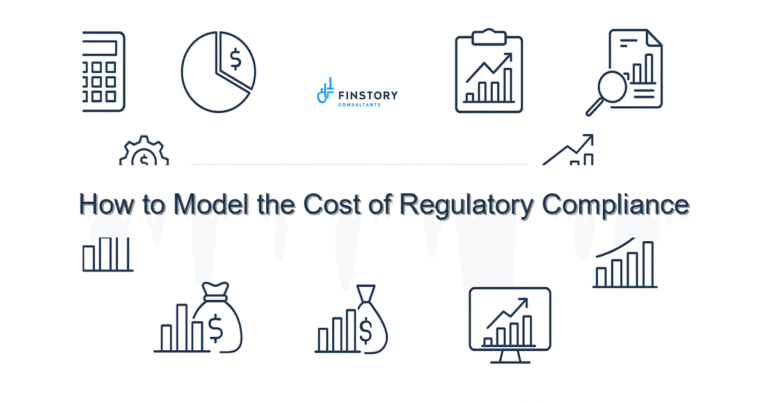Strategic Workforce Planning With FP&A Insights
You wake up worrying about staffing gaps and budget overages — and you’re not alone. Healthcare leaders feel pulled between clinical needs and financial reality; they want a plan that respects both patient care and the balance sheet.
Summary: When you combine strategic workforce planning with FP&A insights, you get a repeatable process that aligns staffing to patient demand, improves forecast accuracy, and frees leaders to make proactive decisions rather than reactive compromises.
What’s the real problem?
In plain terms: hospitals and clinics often plan people by habits or by last year’s schedule. That leaves money on the table and patients waiting. Workforce decisions frequently lag operational data or sit separately from financial planning.
- Staffing decisions driven by anecdotes instead of demand forecasts.
- Spending surprises at month-end because labor wasn’t linked to budget scenarios.
- Long planning cycles — weeks to reconcile schedules, payroll, and budgets.
- Operations and finance using different assumptions (capacity, productivity, leave rates).
What leaders get wrong
I’ve seen good leaders default to three common approaches that don’t work long-term.
- Relying on static budgets: Treating staffing as a fixed line item ignores seasonal volumes and program changes.
- Treating FP&A as a month‑end control function only: FP&A becomes a scorekeeper, not a coach for operational planning.
- Ignoring scenario planning: Leaders hope the baseline holds instead of testing options for surges, hiring delays, or productivity shifts.
A better approach: Strategic workforce planning with FP&A insights
Think of workforce planning as a continuous conversation between operations and finance, not a one-time exercise. Here’s a simple 4-step framework to make that conversation practical.
- Build a demand-driven forecast: Use patient volumes, case mix, clinic hours, and historical seasonality to forecast hours by role and unit.
- Translate demand to cost: Map hours to labor cost models that include overtime, agency premiums, benefits, and shadow costs.
- Run scenario analysis: Create best/worst/mid cases (e.g., 10% higher ED volumes, 2-week OR backlog) and model staffing responses.
- Embed into FP&A cycles and leadership reports: Update weekly dashboards, feed into monthly budgets, and set trigger points for hiring or redeployment.
Real-world example: A mid‑sized health system reduced agency spend by 35% and improved monthly forecast accuracy from ~72% to ~91% after integrating shift-level demand forecasts with FP&A models and a Power BI dashboard that refreshed daily. That freed clinical managers to plan two weeks ahead instead of reacting daily.
Quick implementation checklist
- Inventory roles: list full-time, part-time, PRN, and agency usage by unit.
- Collect demand signals: daily visits, case mix index, OR block hours, clinic appointments.
- Map cost inputs: base pay, premiums, benefits, and agency rates into one rate-per-hour table.
- Build a simple demand-to-hours model in Excel or Power BI for one unit to start.
- Create three scenarios (baseline, +10% demand, -10% demand) and compare labor spend.
- Set two operational triggers (e.g., sustained +7% demand for 7 days = open flex staffing).
- Publish a one-page leadership report (headcount, variance to budget, near-term demand change) weekly.
- Run a 60‑day hiring vs. redeployment analysis for critical roles.
What success looks like
Measure results in financial and operational terms. Examples of clear KPIs:
- Forecast accuracy for labor hours: increase from 70% to 90% within 6 months.
- Budget cycle time: reduce time to close and reconcile labor budgets by 40%.
- Agency and overtime spend: cut combined spend by 25–40% in the first year.
- Labor cost per adjusted patient day (or per encounter): decrease 4–8% while maintaining quality.
- Decision latency: leaders make staffing changes within days, not weeks.
Risks & how to manage them
Top risks and practical mitigations:
- Data quality: poor scheduling data leads to garbage forecasts. Mitigate by validating schedules and time clocks, and start with one unit to refine the pipeline.
- Change resistance: managers worry dashboards will be used to penalize staff. Mitigate with clear governance — dashboards meant for planning and support, not punishment.
- Overfitting models: too many variables make the model brittle. Mitigate by prioritizing high-impact drivers (volume, case mix, LOS) and iterate.
Tools & data
You don’t need expensive enterprise AI to start — but you do need reliable tools and a clear data flow.
- Finance automation: automate payroll and cost imports so FP&A can reconcile labor cost quickly.
- Power BI (or equivalent): build a leadership dashboard that shows demand forecasts, staffing plans, and budget variances in one pane.
- Leadership reporting: align reports so operations and finance see the same assumptions about productivity, vacancies, and agency use.
If you want to peak further, see how we connect forecast models to leadership dashboards in this post on financial forecasting, or learn about our FP&A services at Finstory FP&A. For healthcare-specific trends, check our healthcare finance trends write-up.
FAQs
Q: How long does it take to stand up a usable model?
A: You can create a basic, unit-level demand-to-hours model in 2–4 weeks. Full integration with payroll and leadership reporting typically takes 3–6 months.
Q: Do we need new headcount in FP&A?
A: Not always. Start by upskilling one analyst with operations experience. As accuracy and cadence improve, invest in automation before adding headcount.
Q: How do we balance clinical autonomy with centralized workforce targets?
A: Use shared governance: combine clinical unit owners with finance in a weekly huddle that reviews triggers and options. Decisions are clinical-led but financially informed.
Next steps
If you’re ready to move from firefighting to planning, start with a pilot: pick one high-variance unit, model demand, and connect the output to a live leadership dashboard. That approach proves value fast and builds momentum for enterprise rollout.
Contact Finstory to design a strategic workforce planning pilot tailored to your organization. We’ll help you integrate demand forecasting, finance automation, and Power BI leadership reporting so your staffing decisions are timely, transparent, and tied to budgets.
Work with Finstory. If you want this done right—tailored to your operations—we’ll map the process, stand up the dashboards, and train your team. Let’s talk about your goals.
📞 Ready to take the next step?
Book a 20-min call with our experts and see how we can help your team move faster.
Prefer email or phone? Write to info@finstory.net
or call +91 44-45811170.